How to install and login to the SNAPmobile softphone application on a smart phone (IPhone and Android)
- Go to the smart phone application store and search for SNAPmobile. (App store for IPHONE, and Play Store for ANDROID).
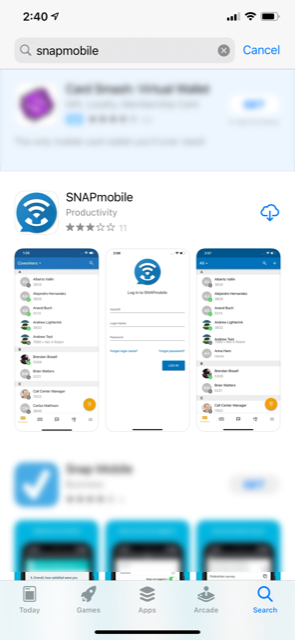
- After installation, open the app and the first prompt should be for "Host/ID". Enter "apollo" and press "continue".
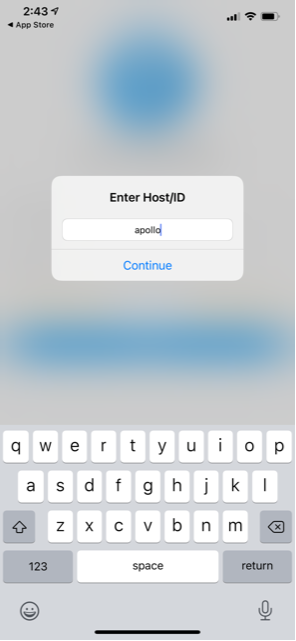
- On the next screen enter your username and password.
These are the same credentials used for https://portal.squibituc.com/.
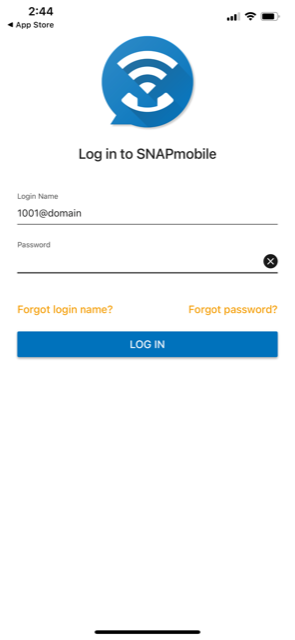
Related Articles
How to login and navigate the SquibitUC voip platform and/or recover username/password.
1. Open a browser and navigate to https://portal.squibituc.com/ 2. To recover a username or password, click either of the two options on the portal login screen. An email will be sent with reset and recovery instructions. Once the correct username ...
How to install and use the SquibitUC chrome extension
This extension only works in the Google Chrome browser. First, the extension must be added to chrome from the chrome store. Click here to be taken to the SquibitUC extension page and then click "Add to Chrome" Once it's added, go to the extensions ...
Customizing the Default Answering Rule
Login to the SquibitUC portal https://portal.squibituc.com/ Click on the Answering Rules module. There will only be one rule by default called "Default". Before diving into the rule to view and change the default behavior, set the ring time to an ...
Creating a New Custom Answering Rule
To get more familiar with the default answering rules: Recommended reading: https://kb.squibituc.com/portal/en/kb/articles/customizing-the-default-answering-rule To create a new answering rule, there first has to be a time frame that is defined. The ...
How to Dial Contacts in Outlook
Check out our chrome extension for click-to-dial from any web page in chrome! It also has CRM integration and screen pops! To setup click-to-dial from outlook: First you will need to install an application call SIP TAPI. Download SIP TAPI from our ...